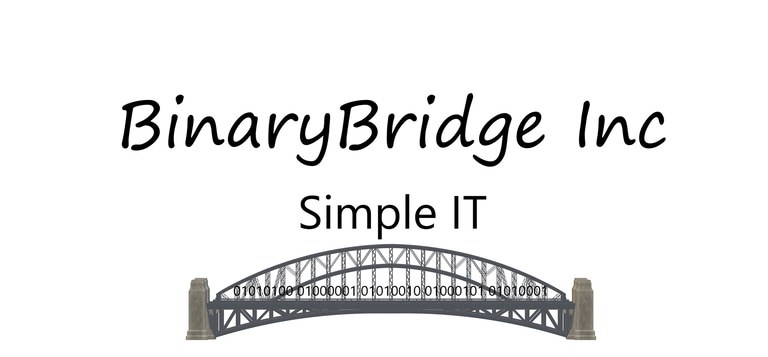Network Inventory Tool
NetInventory version 1.0.0.C
Free
NetInventory is a lightweight Windows application that provides a clear snapshot of your network in minutes. Discover devices across your subnet, read key details like hostname, IP, MAC, vendor, open ports, and basic OS hints, then export professional reports for audits or documentation. It is simple, fast, and made for real-world IT work. Use it during onboarding, before a migration, or when troubleshooting strange devices on the LAN. The app supports multiple languages, provides clean Excel and CSV exports, and offers quick filters so you can find what matters.
We are offering a 10-day trial for all customers. We welcome your feedback and suggestions so we can continually improve the tool. If you require a full license, please contact support@binarybridge.ca.
Installation note
During installation, you might see a certificate or SmartScreen warning. This happens because the software is in beta for trial and uses a test or self-signed code certificate. The installer and app contain no viruses and no hidden scripts running in the background. NetInventory runs locally and only when you open it. There is no telemetry.
Version: 1.0.0.C
Platform: Windows 10 or 11, 64-bit
License: Free to try
Language: English, French, German, Chinese, Arabic, Urdu
Fast network scan
Discovers devices on your subnet with smart timeouts and parallel probes.Clear device overview
Shows hostname, IP, MAC, vendor lookup, ping status, common ports, and simple OS fingerprint.One-click reports
Export to Excel and CSV with tidy columns that managers understand.Filters and search
Find printers, NAS boxes, Hyper-V hosts, and unknown devices in seconds.Multi-language UI
English, French, Arabic, German, Chinese, Urdu, and more as you add them.Lightweight and safe
No drivers. No services. No admin required for basic scans.Works great for MSPs
Use it for onboarding checklists, quick audits, and pre-migration snapshots.
Small businesses that want a quick inventory without buying heavy software.
MSPs and consultants who need clean reports before quotes, migrations, or clean-ups.
Schools and nonprofits that want fast visibility into mixed networks.
NetInventory performs local network discovery only.
No logins. No cloud requirement.
You choose if you want to save or export any data.
If you email a report to a client, review it first to remove sensitive IP ranges.
Windows 10 or Windows 11, 64-bit
.NET Desktop Runtime 8 or later
Network adapter enabled and connected to the LAN
Administrator rights are only needed for specific advanced probes
Download and unzip to run the installer.
Choose your subnet.
Click Scan.
Review devices and apply quick filters.
Export to Excel or CSV for your records.
Is it really free?
Yes. You can use NetInventory for a 10-day trial period at no cost for personal or business use.
Does it send any data to the internet?
No. Scans run locally. Exports are saved only on your PC.
Can I scan multiple subnets?
Yes. Select a different range and run another scan. Routed networks depend on your firewall rules.
Will it impact my network?
It uses lightweight probes designed for production networks. You can tune timeouts and concurrency.
Can I run it without admin rights?
Yes, for basic discovery. Some advanced checks may need elevation.
Questions or ideas to improve NetInventory
Email: support@binarybridge.ca
Please include your Windows version and a screenshot if possible.
Last updated: October 3, 2025
1) Acceptance
By downloading, installing, or using NetInventory you agree to this User Agreement. If you do not agree, do not install or use the software.
2) License grant
BinaryBridge Inc. grants you a limited, non exclusive, non transferable license to install and use NetInventory on a Windows computer. During the trial period you may use the software for evaluation. A paid license is required to continue using the software after the trial ends.
3) Trial period
The trial lasts 10 days starting from first install on a device. After the trial you must purchase a license or stop using the software. Contact support@binarybridge.ca for licensing.
4) Beta notice and installer warnings
NetInventory is in beta for trial. You might see certificate or SmartScreen warnings during installation because we are using a test or self signed code certificate. These warnings do not mean the software is unsafe. We do not include malware, adware, or hidden background scripts. You can verify the SHA256 checksum posted on our site.
5) Privacy
NetInventory runs locally. It does not send scan data to BinaryBridge Inc. or any third party. Exported reports are saved only on your computer unless you choose to share them. If you contact support and include logs or screenshots you are responsible for removing sensitive information before sending.
6) Feedback
If you share ideas, bug reports, or suggestions, you give BinaryBridge Inc. a free right to use that feedback to improve the product without obligation to you.
7) Third party components
NetInventory may rely on Microsoft .NET Desktop Runtime and standard Windows APIs. Third party components remain the property of their respective owners and are licensed to you under their terms.
8) Acceptable use
You are responsible for how you use the software. Only scan networks you own or have permission to assess. Follow your organization’s policies and local laws.
9) No warranty
The software is provided “as is.” To the maximum extent allowed by law, BinaryBridge Inc. disclaims all warranties, including implied warranties of merchantability, fitness for a particular purpose, and non infringement.
10) Limitation of liability
To the maximum extent allowed by law, BinaryBridge Inc. is not liable for indirect, special, incidental, or consequential damages. Our total liability for any claim related to the software is limited to the amount you paid for the license, if any.
11) Updates and changes
We may update the software or this Agreement from time to time. If you continue to use the software after changes are posted, you accept the updated terms.
12) Termination
This license ends if you violate these terms. On termination you must stop using the software and uninstall it.
13) Governing law
This Agreement is governed by the laws of Ontario, Canada. Courts in Ontario will have jurisdiction.
14) Contact
BinaryBridge Inc.
Email: support@binarybridge.ca
Website: binarybridge.ca
Last updated: October 3, 2025
Overview
NetInventory is a lightweight Windows application that gives you a clear snapshot of your network in minutes. It discovers devices on your subnet and lists key details such as hostname, IP, MAC, vendor, open ports, and basic OS hints. It is simple, fast, and built for real world IT work. Use it during onboarding, before a migration, or when troubleshooting unknown devices on the LAN.Trial and Licensing
NetInventory is available as a 10 day trial starting from the first install on a device. We welcome remarks and opinions during the trial so we can improve the tool. To request a full license, email support@binarybridge.ca.System Requirements
Windows 10 or Windows 11 64 bit is required. .NET Desktop Runtime 8 or later is required. An active network adapter connected to the LAN is required. Administrator rights are only required for some advanced probes.Download
Provide the installer link for the EXE. Provide the portable link for the ZIP. Publish SHA256 checksums next to the download links.Installation Notes
You might see a certificate or SmartScreen warning during installation because the beta trial uses a test or self signed code certificate. Choose Run anyway if you trust the source. The installer and app contain no viruses and no hidden scripts running in the background. NetInventory runs locally and only when you open it. There is no telemetry.Quick Start
Step 1: Install .NET Desktop Runtime 8 if the app prompts for it.
Step 2: Launch NetInventory.
Step 3: Pick your subnet from the list or allow auto detection.
Step 4: Click Scan and wait for results to appear in the grid.
Step 5: Use search and filters to narrow results.
Step 6: Export to Excel or CSV to save a clean report.What You See For Each Device
You will see hostname, IP address, MAC address, vendor based on MAC lookup, ping status and round trip time, common open ports where detectable, simple OS hints when available, and first seen and last seen timestamps when supported.Features
The scanning engine is fast and multi threaded with smart timeouts. Instant search and quick filters help you focus. Exports are one click to Excel and CSV. The interface supports multiple languages. The application works offline on local networks. There are no ads and no telemetry.Configuration and Tuning
Choose a CIDR range or a start and end IP for the scan range. Increase concurrency for speed on small or quiet networks and decrease it for busy networks. Increase timeouts for slow links if you need more accuracy and decrease them to speed up scans. Enable or disable quick port checks based on your environment. Choose a default export folder and a file naming pattern if desired.Exports and Data Schema
Excel export produces an .xlsx file with tidy columns and a header row. CSV export produces a comma separated file with UTF 8 encoding. A common schema includes DeviceName, IP, MAC, Vendor, PingMs, OpenPorts, OSHint, FirstSeen, LastSeen, and Notes. Review reports before sharing to remove client sensitive information.Privacy and Security
NetInventory runs locally and does not send scan data to BinaryBridge Inc or to any third party. The app does not run background services and does not collect telemetry that identifies you. All exports are saved only on your computer unless you choose to share them.Acceptable Use
Only scan networks you own or have permission to assess. Follow your organization policies and local laws.Verifying Downloads With SHA256
On Windows PowerShell run:
Get-FileHash "C:\Path\To\NetInventory-Setup.exe" -Algorithm SHA256
Compare the printed hash with the value published on the download page. They must match exactly.Troubleshooting
If the app does not start, install .NET Desktop Runtime 8 and try again.
If SmartScreen blocks the installer, click More info and then Run anyway if you trust the source.
If no devices are found, confirm you selected the correct subnet and that your firewall allows outbound probes and ICMP echo.
If scans are slow, reduce concurrency or increase timeouts according to your network conditions.
If export fails, check write permissions in the export folder and try a different path.
If vendor shows Unknown, the MAC range may not have a public vendor match.